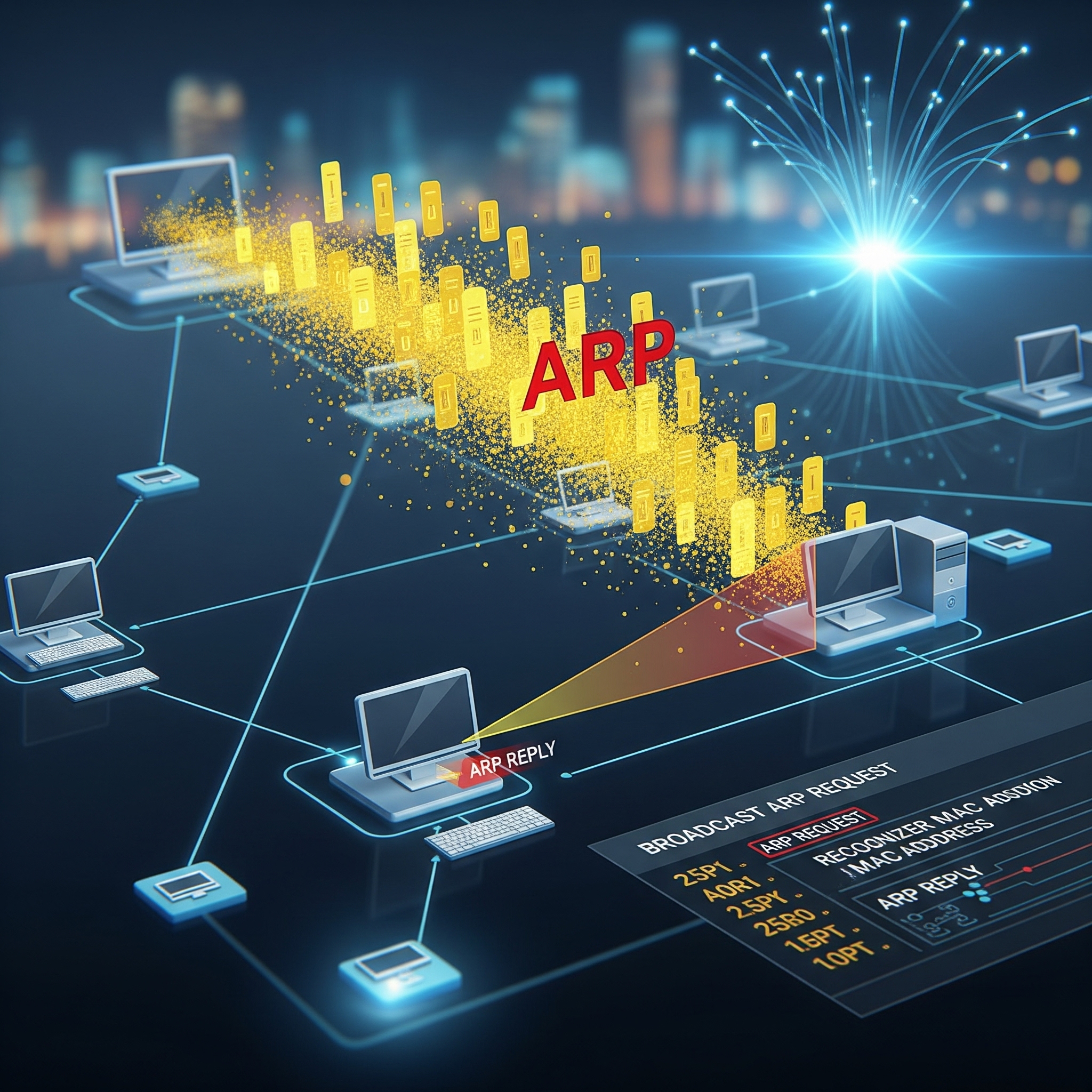n the intricate world of computer networking, countless protocols work silently in the background to ensure our data gets where it needs to go. One of the most fundamental, yet often overlooked, is the Address Resolution Protocol (ARP). For decades, ARP has been the essential translator that allows devices on a local network to communicate. However, its design, rooted in a more trusting era of the internet, harbors a significant security vulnerability that can be exploited for devastating attacks.
This post delves into the dual nature of ARP: its critical function, its inherent weaknesses, and the essential steps every network professional should take to secure it.
What is ARP and Why is it Essential?
Every device on a network has two types of addresses: a logical IP address (Layer 3) used for routing traffic across networks, and a physical MAC address (Layer 2) used for communication within a single local network or LAN. The challenge arises when a packet arrives at its destination network. The router knows the final IP address, but the underlying Ethernet technology needs a MAC address to make the final delivery.
ARP solves this problem. Its job is to resolve a known IP address to its corresponding, but initially unknown, MAC address. It accomplishes this through a simple and efficient two-step process:
- ARP Request: If a device (Host A) needs to send data to another device (Host B) on the same LAN but doesn’t know its MAC address, it first checks its local ARP cache, a temporary table of recent IP-to-MAC mappings. If the entry isn’t there, Host A broadcasts an ARP Request to every device on the network, essentially asking, “Who has IP address 192.168.1.20?”
- ARP Reply: Every device on the LAN receives and inspects this request. Devices that are not the target simply discard the packet. However, Host B, recognizing its own IP address in the request, sends an ARP Reply directly (unicast) back to Host A, stating, “I have that IP, and here is my MAC address.”
Host A then stores this new mapping in its ARP cache for future use and can now send its data. This entire cycle is fundamental to the operation of nearly every IPv4-based LAN.
The Dark Side of Trust: ARP Spoofing
ARP’s greatest strength—its simplicity—is also its greatest weakness. The protocol was designed to be stateless and unauthenticated.
- Stateless: A device will accept an ARP reply even if it never sent out a request.
- Unauthenticated: There is no way for a device to verify that the sender of an ARP reply is who it claims to be.
This flaw opens the door to ARP cache poisoning, also known as ARP spoofing. An attacker on the local network can send forged ARP replies to a victim. For instance, the attacker can tell the victim’s computer that the IP address of the network’s default gateway now belongs to the attacker’s MAC address. The victim’s computer trustingly updates its ARP cache, and from that moment on, sends all its outbound traffic to the attacker instead of the legitimate gateway.
This single action enables several powerful attacks:
- Man-in-the-Middle (MitM) Attacks: By poisoning the cache of both a victim and the gateway, the attacker places themselves invisibly in the middle of the conversation. They can then eavesdrop on unencrypted traffic to steal credentials, or even manipulate data in transit.
- Denial-of-Service (DoS) Attacks: An attacker can poison a victim’s ARP cache by mapping the gateway’s IP to a non-existent MAC address, effectively dropping all of the victim’s traffic and cutting them off from the network.
- Session Hijacking: From a MitM position, an attacker can intercept a session cookie after a user logs into a service, and then use that cookie to impersonate the user.
Fortifying the Link Layer: A Defense-in-Depth Strategy
While ARP itself cannot be fixed, its vulnerabilities can be effectively managed with a multi-layered defense.
- Implement Dynamic ARP Inspection (DAI): This is the most powerful direct defense. DAI is a switch feature that intercepts ARP packets and validates them against a trusted database of IP-to-MAC bindings built by another feature, DHCP Snooping. Any ARP packet with an invalid binding is dropped before it can poison a device’s cache.
- Harden Critical Infrastructure with Static ARP Entries: For your most important devices, like routers, firewalls, and key servers, configure static (manual) ARP entries. A static entry cannot be overwritten by a malicious dynamic ARP reply, providing a robust defense for high-value assets.
- Contain Attacks with Network Segmentation: Use Virtual LANs (VLANs) to segment your network into smaller broadcast domains. Since ARP broadcasts are confined to their local VLAN, segmentation limits the “blast radius” of a potential attack. An attacker in a “Guest” VLAN cannot directly spoof devices in a secure “Server” VLAN.
- Protect the Data with Encryption: Assume your other defenses might one day be bypassed. The final and most crucial layer of defense is end-to-end encryption. By enforcing the use of protocols like HTTPS, SSH, and VPNs, you ensure that even if an attacker successfully intercepts your traffic, they are left with unusable, encrypted ciphertext.
Looking Ahead: Neighbor Discovery in IPv6
The designers of IPv6 learned from ARP’s shortcomings. They replaced it entirely with the Neighbor Discovery Protocol (NDP). NDP is inherently more secure and efficient. It uses targeted multicast instead of disruptive broadcasts and can be secured with IPsec to prevent spoofing.
While IPv6 and NDP represent the future, the reality is that IPv4 and ARP will remain vital components of our networks for years to come. Understanding how to manage ARP’s risks is not just an academic exercise—it is an essential requirement for any modern network or security professional. By adopting a zero-trust mindset and implementing a layered defense, we can continue to rely on this foundational protocol securely and effectively.